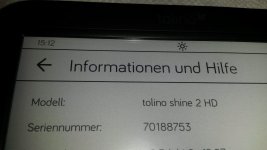Du verwendest einen veralteten Browser. Es ist möglich, dass diese oder andere Websites nicht korrekt angezeigt werden.
Du solltest ein Upgrade durchführen oder einen alternativen Browser verwenden.
Du solltest ein Upgrade durchführen oder einen alternativen Browser verwenden.
Alternative firmware (for almost all models)
- Ersteller Ryogo
- Erstellt am
Gerhard Böse
Well-known member
Normalerweise!Stabiles, unterbrechungsfreies W-lan erhält man wenn man dem Gerät eine statische IP-Adresse zuteilt.
Nach 5 Minuten völliger Inaktivität schaltet sich hier (Shine3) das WLan aus.
Wenn das Gerät "arbeitet"t, dann dauert es länger und dabei ist es egal, ob fixe Adresse oder DHCP.
Gerhard Böse
Well-known member
Möglicherweise sprechen wir von unterschiedlichem.DHCP, keine Abbrueche hier, vielleicht abhaengig vom Router bzw. dessen Einstellungen. Pingen ist immer gut.
Es handelt sich hier nur um die alternative Firmware, in der das passiert - in deren Thread wir uns auch befinden.
Hallo Herr Boese,44 ebooks und 11 zusaetzliche Apps, davon 4 Reader Apps + obiges ROM. Freier Speicher 1,8 GB. Was will man mehr?
Ich moechte auf dem Ding nur lesen und irgendwann mal einen einfachen Batteriewaechter zum laufen kriegen. Deshalb interessiert mich dieser Ansatz. Aufgemacht wird er erst, wenn was kapput ist.
nein. Obiger Thread von mir bezieht sich auf FW 1.02.4140. Ich habe WLAN gestern auf meinem Shine 2 HD ausprobiert und hatte keine Probleme.
Gerhard Böse
Well-known member
This happens if you want to transfer a large number of books to the Shine3 via Calibre Companion and Calibre on the PC collects them - there is no network activity between "order" and transfer of the books.Hmm... Need to check if wi-fi would turn-off after like 5 mins of inactivity with screen active. By design, wi-fi should turn-off when screen is not active.
Here are the Tests:
My Shine3
Wi-Fi - keep Wi-Fi on: always,
Display - Sleep: never Language: American English (German - same results)
Display: On
No Net activity - only connected.
WLan Router1 - Static IP
Wifi Start (switch on): 6:34 - no activity
Wifi Stop (automatic): 6:44
WLan Router2 - DHCPWiFi Start (switch on): 6:47 - one touch at 6:49
WiFi Stop (automatic): 6:57
I installed this firmware on a new 64 GB SD without any setup made in the original firmware with the only change of modifying the Data partition to 1 GB.
But I think, this shoulnt matter.
After 10 minutes Wi-Fi inactivity it switches off automatically.
Finally I started a complete new installation with a new 32 GB SD Card.
Format FAT32, copied the content of
Um den Link zu sehen, bitte Anmelden oder Registrieren
, removed the Tolino Partition, created a new FAT32 "Tolino" partition in the remaining space.Changed the SD Cards in Shine3
Performed a complete recovery
Started Shine3 - connected to power.
Setup Wi-Fi DHCP
Made an update from 12.2.0.to 12.2.2
Screen sleep - never
Waited 16 minutes - no WiFi off.
Because there is no possibility to setup advanced WLan, I performed this.
Now I could setup WiFi to "no off" and static IP - 32 minutes no WiFi off.
Everything worked OK, so I could start setup of
Version: 1.02.4140
URL:
Um den Link zu sehen, bitte Anmelden oder Registrieren
Removed Power, connected to PC (USB) - switched Shine3 off.
Installed TWRP removed PC connection.
Booted Shine3, WiFi is connected.
Shutdown Shine3
Started TWRP recovery - changed language - connected to PC - copied Image (zip) to Internal Storage
Clear Dalvik cache
"Werkseinstellung" - "factory reset"
Reboot
Setup 12:48
Keep Wifi on during sleep - always
Display - sleep: never
12:58 - WiFi Off
Zuletzt bearbeitet von einem Moderator:
Gerhard Böse
Well-known member
Error - sollte gelöscht werden
Zuletzt bearbeitet von einem Moderator:
Gerhard Böse
Well-known member
Tests are not possible - I have not found any working TWRP - I think because of screen resolution.Looking for testers:
- Tolino Epos 2;
- Tolino Page 2;
Zuletzt bearbeitet von einem Moderator:
I can confirm this behavior. WLAN stays active, even with inactivity, until device goes to sleep.Hmm... Need to check if wi-fi would turn-off after like 5 mins of inactivity with screen active. By design, wi-fi should turn-off when screen is not active.
Tested several times with 5, 15, and 30 minutes settings.
Gerhard Böse
Well-known member
Then Shine2 HD V3 has another Wi-Fi behavior than Shine3I can confirm this behavior. WLAN stays active, even with inactivity, until device goes to sleep.
Tested several times with 5, 15, and 30 minutes settings.
This means, that the new Firmware isnt usable for most Tolino devices - not forPage 1.Page2, Shine 2HD V2, Epos2 (not possible to install or not starting), Shine3 (bad bugs).
Vision 3, 4 I didnt try, Vision 5 I donot own.
I donot want to waste my time - therefore I will finish testing on this firmware.
You are too strict and impatientThen Shine2 HD V3 has another Wi-Fi behavior than Shine3
This means, that the new Firmware isnt usable for most Tolino devices - not forPage 1.Page2, Shine 2HD V2, Epos2 (not possible to install or not starting), Shine3 (bad bugs).
Vision 3, 4 I didnt try, Vision 5 I donot own.
I donot want to waste my time - therefore I will finish testing on this firmware.

Gerhard Böse
Well-known member
I made my Epos2 defect, and have noch chance to make it work again because TWRP isnt working on Epos2 and Page2 8Here i can change the SD, but not on Epos2)You are too strict and impatient
Gerhard Böse
Well-known member
With Version
Target device ntx_6sl is not supported.
I could exchange my Epos 2 and with it I got the same message
Um den Link zu sehen, bitte Anmelden oder Registrieren
many tricks I could get a quarter working version of TWRP and I tried to install, but got the message:Target device ntx_6sl is not supported.
I could exchange my Epos 2 and with it I got the same message
I did not made any claims that it should. Did I?TWRP isnt working on Epos2 and Page2
But anyway.
I was not able to decrypt this message.With VersionUm den Link zu sehen, bitte Anmelden oder Registrierenmany tricks I could get a quarter working version of TWRP and I tried to install, but got the message:
Target device ntx_6sl is not supported
Were you able to boot into this TWRP (twrp_test_3) on your Epos 2 (supposedly - yes)?
>Target device ntx_6sl is not supported
What exactly you've tried to install?
Gerhard Böse
Well-known member
I have tried to install what i have loaded fromI did not made any claims that it should. Did I?
But anyway.
I was not able to decrypt this message.
Were you able to boot into this TWRP (twrp_test_3) on your Epos 2 (supposedly - yes)?
>Target device ntx_6sl is not supported
What exactly you've tried to install?
Um den Link zu sehen, bitte Anmelden oder Registrieren
It is an update.zip 122 MB (128 537 534 Bytes)
The same message i got on Page2
It is a message which I got when trying to install above mentioned update.zip.
Protokoll:
Zip installieren - Fehlgeschlagen
....
Installiere Zip '/sdcard/update.zip'
Suche nach Digest-Datei...
Target device ntx_6sl is not supported.
Prozess Updater endet mit Fehler: 7
......
And the same error occur on Page 2.
I stumbled over this just by accident... and now I'm playing with it...
First impression: wow, cool, amazing
sorry I don't own a
- Tolino Epos 2
or
- Tolino Page 2
on Tolino shine 2HD
No freezes so far.
Launcher is very nice, never heard about it before.
Installation: Didn't run smooth. Took me an hour. Bricked, came to my mind, but in the end it was fine.
eReaders (free of charge, no ads), just my personal opinion (1=very good, 6=very bad):
Cool Reader 4 (Settings menues are too dark, maybe my fault)
PocketBook reader 6 (cannot be installed)
KOReader 2 (lots of settings, but some don't seem to work)
Alreader 2 (lots of settings)
Tolino App 6 (needs WLAN connection)
ReadEra book reader 6 (crashes when opening a book)
FBReader for Nook e-ink device 5 (hard to configure, bad page refresh)
Lithium EPUB Reader 3 (no page nmbers, hard to configure)
Moon+ Reader 3 (wasn't able to show page numbers, maybe my fault)
EBookDroid PDF DJVU Reader 6 (missing GLES configuration, cannot be installed)
BookyMcBookface 2 (cool and simple, but takes orientation of ROM)
Book Reader 4 (takes orientation of ROM, bad page refresh)
FBReader 4 (hard to configure)
Minor bugs in settings:
- in Storage
+ Clear cached data? Still same size after clearin
- in Developer options
+ Verify apps over USB, check mark can't be removed
- in System
+ Pressing "System updates" -> Settings crashes
+ Pressing "Legal information" -> Settings crashes
Missing features:
- When I close the flip cover from Tolino, it doesn't turn off
- Orientation: enable Landscape (i.e right side of ereader is on the bottom side)
Suggestions
- Display settings:
+ More steps in the sliders
- Power button selections:
+ Reboot to recovery
+ Screenshot
- Back button:
+ Press home-button long -> home
+ Press home-button short -> back
Any chance going to Lollipop (Android 5). Good tools (especially scrcpy) and good apps need at least Lollipop
How to revert back to original FW?



First impression: wow, cool, amazing
sorry I don't own a
- Tolino Epos 2
or
- Tolino Page 2
on Tolino shine 2HD
No freezes so far.
Launcher is very nice, never heard about it before.
Installation: Didn't run smooth. Took me an hour. Bricked, came to my mind, but in the end it was fine.
eReaders (free of charge, no ads), just my personal opinion (1=very good, 6=very bad):
Cool Reader 4 (Settings menues are too dark, maybe my fault)
PocketBook reader 6 (cannot be installed)
KOReader 2 (lots of settings, but some don't seem to work)
Alreader 2 (lots of settings)
Tolino App 6 (needs WLAN connection)
ReadEra book reader 6 (crashes when opening a book)
FBReader for Nook e-ink device 5 (hard to configure, bad page refresh)
Lithium EPUB Reader 3 (no page nmbers, hard to configure)
Moon+ Reader 3 (wasn't able to show page numbers, maybe my fault)
EBookDroid PDF DJVU Reader 6 (missing GLES configuration, cannot be installed)
BookyMcBookface 2 (cool and simple, but takes orientation of ROM)
Book Reader 4 (takes orientation of ROM, bad page refresh)
FBReader 4 (hard to configure)
Minor bugs in settings:
- in Storage
+ Clear cached data? Still same size after clearin
- in Developer options
+ Verify apps over USB, check mark can't be removed
- in System
+ Pressing "System updates" -> Settings crashes
+ Pressing "Legal information" -> Settings crashes
Missing features:
- When I close the flip cover from Tolino, it doesn't turn off
- Orientation: enable Landscape (i.e right side of ereader is on the bottom side)
Suggestions
- Display settings:
+ More steps in the sliders
- Power button selections:
+ Reboot to recovery
+ Screenshot
- Back button:
+ Press home-button long -> home
+ Press home-button short -> back
Any chance going to Lollipop (Android 5). Good tools (especially scrcpy) and good apps need at least Lollipop
How to revert back to original FW?



Zuletzt bearbeitet von einem Moderator:
Gerhard Böse
Well-known member
Another bug in launcher:
When Run on Startup is enabled, then no sleep mode is possible (sleep mode is set to 5 minutes) - power button is not working.
When Run on Startup is enabled, then no sleep mode is possible (sleep mode is set to 5 minutes) - power button is not working.