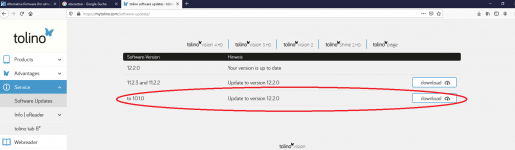Peripathetic
New member
Now this is interesting... If you don't mind my asking, can you share what device was the base firmware for? Is it from a Netronix evaluation kit, or some more obscure e-reader based on the same platform? Maybe a newer version than March 2019 could be found (I tried but without any clues so far couldn't).
On a broader note, what would the advantages of running an alternative firmware be? I've only got myself a Tolino Shine 3 recently, so perhaps I'm missing something. Your version works well for me but there are some features I'd like to have, such as the smart cover detection. I'm also not sure what the differences with the screen refresh are in your version. So far I've stayed on the stock firmware, only getting rid of systemcrashreporter.apk and making some changes to EPubProd.apk, in particular to remove the store from the home screen. Is there any bloat in the stock firmware other than in these two apps, which makes you want to go for a completely different firmware instead?
Because if it's only these two APKs, then EPubProd.apk can be removed as well and the device still works, only without the (1) smart cover functionality, (2) screen refresh tricks, and I think (3) mass storage mounting/unmounting (which I replaced with MTP mode anyway). It seems to me then that the best course of action would be to extract the functionality that deals with all the hardware aspects (screen refresh, etc.) from EPubProd.apk and add it to whatever alternative launcher one wants to use or make another app/service for that running in the background (with a whitelist of reading apps such as org.coolreader to switch into high-quality refresh mode for).
To be clear, I'm not asking you to do anything like this but if you can spare a moment to share your reasons it'd be interesting because you obviously know what you're doing. Is there something deeply annoying and unremovable with the stock firmware that makes it worthwhile to ditch it altogether?
On a broader note, what would the advantages of running an alternative firmware be? I've only got myself a Tolino Shine 3 recently, so perhaps I'm missing something. Your version works well for me but there are some features I'd like to have, such as the smart cover detection. I'm also not sure what the differences with the screen refresh are in your version. So far I've stayed on the stock firmware, only getting rid of systemcrashreporter.apk and making some changes to EPubProd.apk, in particular to remove the store from the home screen. Is there any bloat in the stock firmware other than in these two apps, which makes you want to go for a completely different firmware instead?
Because if it's only these two APKs, then EPubProd.apk can be removed as well and the device still works, only without the (1) smart cover functionality, (2) screen refresh tricks, and I think (3) mass storage mounting/unmounting (which I replaced with MTP mode anyway). It seems to me then that the best course of action would be to extract the functionality that deals with all the hardware aspects (screen refresh, etc.) from EPubProd.apk and add it to whatever alternative launcher one wants to use or make another app/service for that running in the background (with a whitelist of reading apps such as org.coolreader to switch into high-quality refresh mode for).
To be clear, I'm not asking you to do anything like this but if you can spare a moment to share your reasons it'd be interesting because you obviously know what you're doing. Is there something deeply annoying and unremovable with the stock firmware that makes it worthwhile to ditch it altogether?